
Obtaining a Vet ID Card

STAN'S
Obtaining a Vet ID Card
Obtaining a Vet ID Card
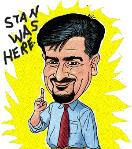
AnyStandard.net
I've been asked several times about the process of obtaining a Veteran ID card, so I thought it would be helpful to
share this information on my site.
Below are the steps I've received and personally tested while assisting a great friend and veteran.
Before you continue with my requirements and suggestions, see if your state offers a Veteran ID on your license.
I know Massachusetts requires a presentation of the DD214 discharge papers. This may be all you need.
First are the requirements
Here is a link for Frequently Asked questions
share this information on my site.
Below are the steps I've received and personally tested while assisting a great friend and veteran.
Before you continue with my requirements and suggestions, see if your state offers a Veteran ID on your license.
I know Massachusetts requires a presentation of the DD214 discharge papers. This may be all you need.
First are the requirements
- You will need a Smart Phone
- When you are on ID.ME, make sure your phone number is not a Lan-Line because it will try to send a text to it
for verification. - You must have been in Active Duty, Reserves, or National Guard: You must have served in one of these
components of the U.S. Military Honorable or General Discharge: You need to have received an honorable
discharge or a general discharge under honorable conditions. You will need a DD214, DD256, DD257, or
NGB22 (proof of discharge). - If you haven't already apply or use your ID.ME
- Apply for your Veteran ID Card CLICK HERE
- You will need a copy of a current and valid government-issued ID, such as a driver’s license, passport, or
- You’ll also need a digital color photo of yourself from the shoulders up. The photo should follow all these
standards: - Show a full front view of your face and neck (with no hat, head covering, or headphones covering or casting
shadows on your hairline or face), and - Be cropped from your shoulders up (much like a passport photo), and
- Show you with your eyes open and a neutral expression, and
- Be taken in clothing you’d wear for a driver’s license photo,and
- Be a square size and have a white or plain-color background (with no scenery or other people in the photo), and
- Show what you look like now (a photo taken sometime in the last 10 years), and
- Be uploaded as a .jpeg, .png, .bmp, or .tiff file
- Then go to https://eauth.va.gov/accessva/?cspSelectFor=vic
Here is a link for Frequently Asked questions
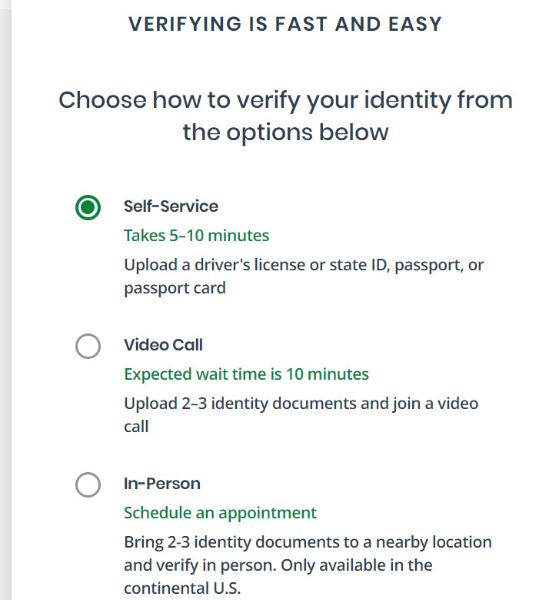
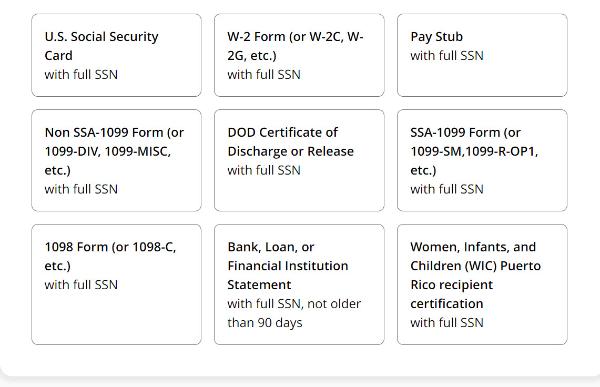
My Experience Assisting a Veteran with Obtaining a Veteran ID Card
I recently assisted a 91-year-old veteran in obtaining his Veteran ID card, primarily to enable him to access discounts available to veterans.
The process, however, presented several challenges, especially regarding the required documentation.
Challenges Encountered
One major hurdle was gathering the necessary documents. Some were stored in a safe, while others were filed in different locations, making
retrieval time-consuming. Additionally, the veteran’s phone number was a landline (a wired telephone connection), which meant he was
unable to receive text messages as part of the ID.ME verification process.
Steps Taken
Initially, I gathered the required identification, including a Driver’s License, State ID, Passport, or Passport Card, ensuring that both the front
and back were photographed for submission. However, when the system attempted to send a verification text to the
veteran’s phone, I discovered that landlines cannot receive text messages.
Note to self: Always ensure the veteran has a smartphone number associated with their profile for smoother processing.
Due to these complications, the process escalated to requiring a video call with ID.ME personnel. At this stage, additional documentation
was needed, including a document displaying the veteran’s FULL Social Security Number—a partial number was not accepted.
After multiple visits to the veteran’s home to collect missing documents, I believed I had gathered everything necessary. However, another
unexpected requirement arose: a Medical Card was also needed.
Recommendation: Capture images of all required documents beforehand and upload them directly from a file selection to streamline the
submission process.
Video Call with ID.ME
During the video call, I assisted the veteran in positioning himself correctly in front of the camera. I was instructed not to provide
him with answers, though I could repeat questions since his hearing was impaired.
Before proceeding, I obtained the veteran’s consent to collect and submit all required documents.
After successfully verifying his identity, I was able to initiate the Veteran ID Card request by visiting VA’s AccessVA website. The site
accepted his ID.ME validation and prompted me to upload the necessary documents again, along with a properly formatted photo.
Photo Requirements
The veteran’s photo needed to meet specific requirements:
Final Takeaways
To ensure a smoother process when helping a veteran apply for a Veteran ID card, I recommend having the following documents ready:
✅ Driver’s License (Front and Back)
✅ Social Security Card
✅ DD214 Papers
✅ Medical Card
✅ Properly formatted photo
Also make sure the phone number associated with the veteran is from a smart phone
Currently we are waiting for the request of Vet ID to be reviewed.
In research of this meaning is
Generally, "review required" means:
Your claim has been assigned to a reviewer (a Veteran Service Representative or VSR).
The reviewer is assessing your claim and determining if any further information is needed to make a decision.
The reviewer will check for basic information and may contact you if anything is missing.
I have read this can take 7 to 21 days or longer.
I will post later the actual time it took and continue to report back.
Here is an Update. I submitted the request on Thursday June 5th.
Current Status is still in Review Required 9 days later.
Now 12 days later. Current Status is still in Additional Info Needed
I now see
So go to this section and the drop down provided DD 214 Uploaded. Not sure but I may have missed this but I did not think I did.
Anyway, I selected the Uploaded. I do not have the other certifications. Hope I do not need them.
I see this next section. I may have missed it, but here it is.
So I again, I reloaded his license AND a picture which I know I put up of his photo from the shoulders up. I know because it was on his
sample ID with his photo.
Then selected Request Card option
I would suggest checking this Link for the statuses
Now the Status is Pending Add'l Review. On Day 12
Day 13 Received another message only after logging on to https://eauth.va.gov/accessva/?cspSelectFor=vic
Evidently, The Picture that was taken in front of an off-white curtain was not food enough. It had to be a solid background not a curtain. So,
I obtained another picture taken in front of a SOLID White Background. Also the DD-214 was folded and kind of crumpled and I believe that
was not accepted. I tool another picture of the DD214 in a better condition to see if those would be accepted.
Day 14 Received this
I had to reselect the latest DD-214 that was updated. And resubmitted again.
Still in Pending Add'l Status on Day 14
I would suggest checking this Link for the statuses for this meaning.
Still in Pending Add'l Status on Day 20
Day 21 June 26th received an email stating the following
The status of your Veteran Identification Card (VIC) has been changed to APPROVED. The digital VIC ID Card is attached to this
email. To access the digital VIC ID, open the attachment and save it to a preferred device or download and print a paper copy from a home
device. If the digital VIC ID Card was not attached or is not viewable, individual email privacy settings may block the attachment. Physical ID
Cards are no longer available. Please email us with any questions vetidcard@va.gov
This is now the status from https://eauth.va.gov/accessva/?cspSelectFor=vic
I will be printing these images from the Email both front and back and get then get
it laminated for him to use.
The Front looks like this
Back Looks like this
All this could have been avoided here in Massachusetts, If his DD214 was presented to the registry.
I recently assisted a 91-year-old veteran in obtaining his Veteran ID card, primarily to enable him to access discounts available to veterans.
The process, however, presented several challenges, especially regarding the required documentation.
Challenges Encountered
One major hurdle was gathering the necessary documents. Some were stored in a safe, while others were filed in different locations, making
retrieval time-consuming. Additionally, the veteran’s phone number was a landline (a wired telephone connection), which meant he was
unable to receive text messages as part of the ID.ME verification process.
Steps Taken
Initially, I gathered the required identification, including a Driver’s License, State ID, Passport, or Passport Card, ensuring that both the front
and back were photographed for submission. However, when the system attempted to send a verification text to the
veteran’s phone, I discovered that landlines cannot receive text messages.
Note to self: Always ensure the veteran has a smartphone number associated with their profile for smoother processing.
Due to these complications, the process escalated to requiring a video call with ID.ME personnel. At this stage, additional documentation
was needed, including a document displaying the veteran’s FULL Social Security Number—a partial number was not accepted.
After multiple visits to the veteran’s home to collect missing documents, I believed I had gathered everything necessary. However, another
unexpected requirement arose: a Medical Card was also needed.
Recommendation: Capture images of all required documents beforehand and upload them directly from a file selection to streamline the
submission process.
Video Call with ID.ME
During the video call, I assisted the veteran in positioning himself correctly in front of the camera. I was instructed not to provide
him with answers, though I could repeat questions since his hearing was impaired.
Before proceeding, I obtained the veteran’s consent to collect and submit all required documents.
- He first presented his Driver’s License, holding it at nose level and slowly moving it toward the camera for clear visibility. He repeated
this step for the back of the license and then did the same for his Social Security Card.
After successfully verifying his identity, I was able to initiate the Veteran ID Card request by visiting VA’s AccessVA website. The site
accepted his ID.ME validation and prompted me to upload the necessary documents again, along with a properly formatted photo.
Photo Requirements
The veteran’s photo needed to meet specific requirements:
- Taken against a plain white background
- Neutral facial expression (no smile)
- No hat, headphones, or other accessories
- Cropped from shoulders up and formatted in a square shape (similar to a passport photo)
Final Takeaways
To ensure a smoother process when helping a veteran apply for a Veteran ID card, I recommend having the following documents ready:
✅ Driver’s License (Front and Back)
✅ Social Security Card
✅ DD214 Papers
✅ Medical Card
✅ Properly formatted photo
Also make sure the phone number associated with the veteran is from a smart phone
Currently we are waiting for the request of Vet ID to be reviewed.
In research of this meaning is
Generally, "review required" means:
Your claim has been assigned to a reviewer (a Veteran Service Representative or VSR).
The reviewer is assessing your claim and determining if any further information is needed to make a decision.
The reviewer will check for basic information and may contact you if anything is missing.
I have read this can take 7 to 21 days or longer.
I will post later the actual time it took and continue to report back.
Here is an Update. I submitted the request on Thursday June 5th.
Current Status is still in Review Required 9 days later.
Now 12 days later. Current Status is still in Additional Info Needed
I now see
So go to this section and the drop down provided DD 214 Uploaded. Not sure but I may have missed this but I did not think I did.
Anyway, I selected the Uploaded. I do not have the other certifications. Hope I do not need them.
I see this next section. I may have missed it, but here it is.
So I again, I reloaded his license AND a picture which I know I put up of his photo from the shoulders up. I know because it was on his
sample ID with his photo.
Then selected Request Card option
I would suggest checking this Link for the statuses
Now the Status is Pending Add'l Review. On Day 12
Day 13 Received another message only after logging on to https://eauth.va.gov/accessva/?cspSelectFor=vic
Evidently, The Picture that was taken in front of an off-white curtain was not food enough. It had to be a solid background not a curtain. So,
I obtained another picture taken in front of a SOLID White Background. Also the DD-214 was folded and kind of crumpled and I believe that
was not accepted. I tool another picture of the DD214 in a better condition to see if those would be accepted.
Day 14 Received this
I had to reselect the latest DD-214 that was updated. And resubmitted again.
Still in Pending Add'l Status on Day 14
I would suggest checking this Link for the statuses for this meaning.
Still in Pending Add'l Status on Day 20
Day 21 June 26th received an email stating the following
The status of your Veteran Identification Card (VIC) has been changed to APPROVED. The digital VIC ID Card is attached to this
email. To access the digital VIC ID, open the attachment and save it to a preferred device or download and print a paper copy from a home
device. If the digital VIC ID Card was not attached or is not viewable, individual email privacy settings may block the attachment. Physical ID
Cards are no longer available. Please email us with any questions vetidcard@va.gov
This is now the status from https://eauth.va.gov/accessva/?cspSelectFor=vic
I will be printing these images from the Email both front and back and get then get
it laminated for him to use.
The Front looks like this
Back Looks like this
All this could have been avoided here in Massachusetts, If his DD214 was presented to the registry.
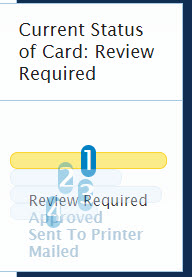
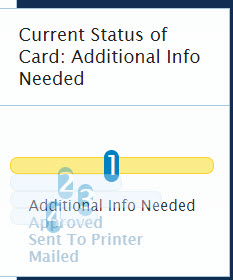
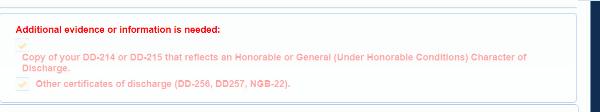
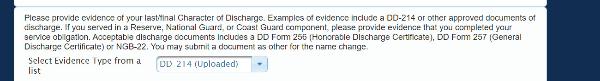
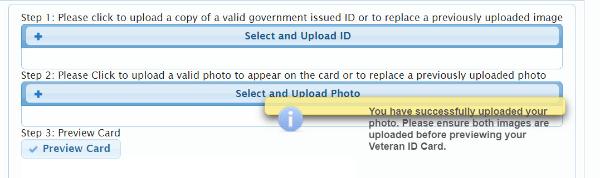
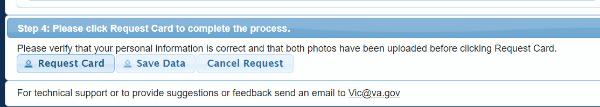
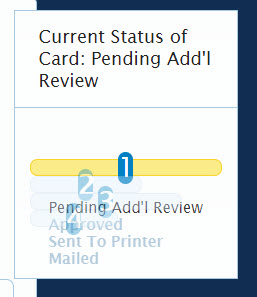
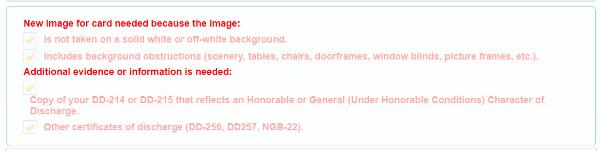
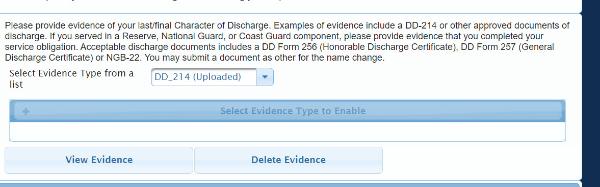
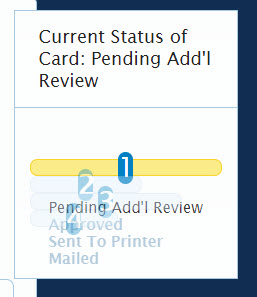
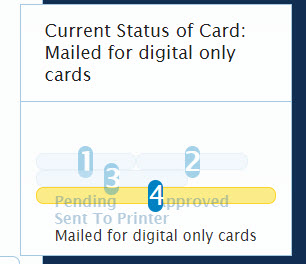
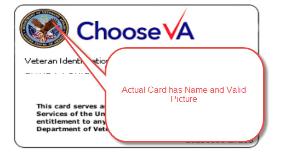
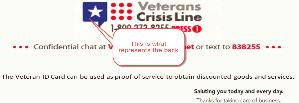
Quick Summary: What I Learned Helping Someone Get a Veteran ID Card
Navigating the system to get a Vet ID card was anything but smooth. If you’re about to start this journey—or are
already stuck—here are a few things to know up front:
✅ Start at VA.gov — That’s the official route, but the site has quirks
✅ Account Access Varies — You might need multiple login attempts (ID.me, Login.gov, etc.)
✅ The Photo Matters — Passport-style, recent, well-cropped
✅ The “Apply” Button Might Vanish — Sometimes due to system errors
✅ Random Ineligibility Messages — Even when eligibility should be solid
✅ Support Is Hit-or-Miss — Some reps help, others send you in circles
✅ Patience Pays Off — Screenshots, persistence, and advocacy make the difference
Want the full story, screenshots, and step-by-step breakdown? Just scroll down.
Navigating the system to get a Vet ID card was anything but smooth. If you’re about to start this journey—or are
already stuck—here are a few things to know up front:
✅ Start at VA.gov — That’s the official route, but the site has quirks
✅ Account Access Varies — You might need multiple login attempts (ID.me, Login.gov, etc.)
✅ The Photo Matters — Passport-style, recent, well-cropped
✅ The “Apply” Button Might Vanish — Sometimes due to system errors
✅ Random Ineligibility Messages — Even when eligibility should be solid
✅ Support Is Hit-or-Miss — Some reps help, others send you in circles
✅ Patience Pays Off — Screenshots, persistence, and advocacy make the difference
Want the full story, screenshots, and step-by-step breakdown? Just scroll down.